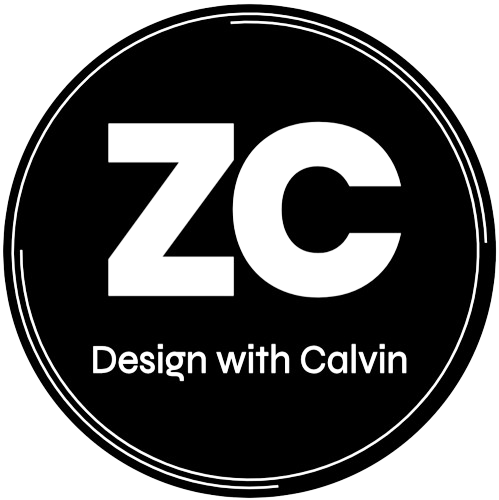11 best web design software tools in 2023

We’ve put together a list of the 11 best web design software tools to make finding the right tool for you a bit easier.
Internet veterans will fondly remember — or loathe — the time when the only way to make a website was by hiring your friendly neighborhood HTML, CSS, or JavaScript expert to make something custom for you.
Don’t get us wrong — web design is still a massively booming industry. With the COVID-19 pandemic forcing businesses of all sizes to pay more attention to their internet presence, there’s never been a greater call for web designers to do what they do best.
Thankfully, entering web design as a hobby or career has never been more accessible. Whether you’re a newbie web designer looking to understand modern web design software tools or you’re an old hat at web design looking to keep up with the modern market, a huge range of resources is available online to help you grow.
What to look for in a web design software tool
When you’re considering downloading or buying a web design software license, there are a few key things you need to bear in mind.
The first thing you need to note is that no tool covers every single aspect of web design, so it’s important to understand if you have the budget for multiple software tools. While some awesome free options are available to help you learn the basics of web design, it’s easy to outgrow them as you improve your skills and start exploring other concepts like user experience, user interface design, and user testing.
Secondly, you should consider whether a web design software tool will fit in with your workflow. Almost every good modern tool will offer integrations with other software tools like Slack, and some will even integrate with other web design tools to make it easy to work on different aspects of your designs.
In short, the best web design software tool for you is one that has all the features and support you need, and one that fits within your budget.
11 web design tools to check out
Let’s take a look at the best web design software tools on the market in 2023 and how they can help you develop your web design skills, learn more about the industry, and even help you advance your career.
1. Figma

- Best for: Low and high-fidelity designs and prototypes
- Pricing: Free to $45/month
- Available for: Windows and macOS, with live preview apps for iOS and Android
Figma is a fantastic platform for any web developer who wants to work on designing and prototyping skills without worrying about how they’d code them. With Figma, you get a bunch of tools to help you create responsive websites and web design elements, reusable components you can copy across different web pages, and even a library of design assets that you can drag and drop into your designs.
As you design your website, you can also build intuitive prototypes to define interactions between elements. The prototyping tools allow you to define transitions, create dynamic overlays, and even generate GIFs to represent how different elements interact.
Plus, Figma is designed for collaboration, which makes this platform awesome whether you’re working in a design team or you want to get feedback from a mentor or friend. It’s easy for collaborators to add comments on your designs or prototypes, as well as work on designs alongside you. Figma offers a full version history so you can roll back changes.
And, when it’s time to share your design with a developer, Figma will even generate the code you need for each of your design aspects. With so many features that both newbies and web design professionals will love, it’s one of the best web design software tools out there.
2. Sketch

- Best for: Low and high-fidelity designs and prototypes
- Pricing: $9/month or $99/year with a 30-day free trial
- Available for: Web and macOS, with live preview apps for iOS
Sketch is another fantastic drag-and-drop web design software tool that helps web designers to build stunning designs and prototypes without needing any coding knowledge.
One of the best features you’ll get with Sketch is the ability to zoom in on any component or element down to the pixel level, so you’re able to align every part of your design perfectly. Whether you’re working alone or with a team, Sketch’s collaborative component library makes it easy to create universal components and even update them universally while you’re designing.
Plus, Sketch has an app library, which is a great way to add extra functionality to the software. Designed by the Sketch team themselves or other community developers, Sketch’s library of apps, plugins, and assistants can help you stay compliant with design standards, organize your work, and even turn designs into animated user flow demonstrations.
Sketch is widely loved by designers because it’s intuitive, uncluttered, and easy to learn. While some features might not be as advanced as other programs — for example, Figma’s prototyping is far more robust than Sketch’s offering — it’s still a great program for learning about design principles and collaborating in a design environment.
3. Adobe XD

Best for: Low and high-fidelity designs and prototypes
Pricing: $9.99/month with a seven-day free trial, or $52.99/month for the full Creative Suite (including Adobe Dreamweaver and Adobe Photoshop)
Available for: Windows and macOS
Because seasoned web designers have been using Photoshop for years to create prototypes and design mock-ups, Adobe released XD in 2019 as a fully-fledged vector-based web design software tool. If you’re already familiar with Photoshop, chances are you’ll get along great with Adobe XD, but surprisingly for an Adobe product, it doesn’t have a massive learning curve for new designers.
Adobe XD has a wide range of tools to help you create low and high-fidelity prototypes and designs on your own and collaboratively. You’ll also get a design asset library where you can specify fonts, colors, and components, and as with most other component libraries, editing these components will update every instance across your design.
One of its most powerful features, though, is that XD works with Photoshop, Illustrator, and Sketch files. So, if you’re a web designer who loves using Photoshop for mock-ups, you can quickly import your designs into XD, and vice versa. Plus, if you’re a web designer who prefers using Windows, you can still collaborate with other designers who use the macOS-only Sketch tool.
4. Webflow

- Best for: Designing and developing production-ready websites
- Pricing: Free to $35/month
- Available for: Web
At Webflow, we’re big believers in the no code revolution. That’s why we designed our website builder and web design software with all the tools you’ll ever need to create eye-catching website designs that are fully responsive and consistent.
Our smart intuitive interface is designed to work fully with HTML, CSS, and JavaScript, so you don’t need to know how to code them. However, we still support coders. If you need to add any custom code to your web design to get it to work in a way that Webflow doesn’t support yet, you can easily drop in custom code wherever you need it.
If you’re totally new to web design or if you’re looking for design inspiration, we also offer a library of over 100 different responsive web design templates to get you started.
And if you don’t know JavaScript but want to design element interactions, we’ve also got you covered. Webflow makes it easy to design interactions and animations without needing to add any custom code at all.
When you’re ready to export your design for your development team, Webflow will render all of the HTML, CSS, and JavaScript files you need for easy handovers. This means you can add in any custom code before you let your developers take the reins, which is great for professional web developers working as part of a team.
Plus, if you’re looking for website design software that also includes web hosting and a comprehensive content management system, Webflow’s got you covered. You can even hire one of our approved experts to migrate your website from other website-building platforms like Squarespace, Weebly, Wix, and WordPress.
5. Framer

- Best for: Collaborative prototyping
- Pricing: Free to $23/month
- Available for: Windows and macOS with live preview apps for iOS and Android
Originally started as a JavaScript library for prototyping, Framer is now its own all-in-one tool that was designed to help design teams create stunning no code prototypes.
What makes Framer different from the other tools on this list is that it has a huge library of visual assets, all of which can be customized to suit your project. It’s easy to customize how different design elements work with each other and transition on screen. While its interface is remarkably similar to Sketch, you get a lot more support in terms of advanced animations and fully responsive designs.
While you don’t need to know any code to create design prototypes in Framer, this tool supports the addition of custom code on every element you work with. Plus, because Framer works entirely on React and JavaScript — and it’s easy to pull up the code editor while you’re working — it’s a good environment to learn how the language works.
When it’s time to start building your website, or when you’re ready to hand your design over to a development team, Framer’s pre-generated React and JavaScript code make it easy for developers to make sure none of your designs are lost in translation.
Build completely custom, production-ready websites — or ultra-high-fidelity prototypes — without writing a line of code. Only with Webflow.
6. FlowMapp

- Best for: Sitemap planning and flowcharts
- Pricing: Free to $199/year
- Available for: Web
One of the key elements of web design is understanding customer journeys. FlowMapp is designed to help you build flowcharts and journey maps and understand what your site visitors are looking for. It’s also fully designed for collaboration and allows teams to work on projects together in real time.
While it’s not designed to be a fully-fledged designer tool, FlowMapp comes with a library of icons, text editors, pointer tools, and everything you need to create eye-catching flowcharts that are ready for you to present at your next meeting. The persona planning tool also allows you — or your marketing team — to input user research, and you can then use the user flow tool to build custom flowcharts based on what those personas need.
One of the biggest challenges designers face with FlowMapp is that the only integration it currently offers is with Slack. While this is still useful, it does mean that your workflow can be disconnected if you use other web design software tools like Sketch, Webflow, or Adobe XD.
7. Balsamiq

Best for: Wireframing and designing user interfaces
Pricing: $9 to $199/month for Balsamiq Cloud, or a one-time fee of $89/user for Balsamiq Wireframes for Desktop
Available for: Web, Windows, macOS
Balsamiq is a fantastic tool for anyone looking to learn more about building user interfaces and improving user experience. It’s a rapid low-fidelity wireframing tool that makes it quick and easy to draft up multiple versions of user interfaces without getting bogged down in details about colors, fonts, and other design elements that come later in the process.
Whether you’re new to web design or you’re looking to learn more about user interface design, Balsamiq has one of the lowest learning curves of any web design software tool. It has hundreds of assets for you to use in its simple drag-and-drop editor, and you can even link designs together for basic prototyping.
Balsamiq’s pricing options also make the program fully accessible, whether you’re working alone or you’re part of a professional team. With Balsamiq Cloud, you pay monthly or annually depending on how many design slots you need, not what features you’ll be using. And if you know you’re going to be using the program for a long time, you can save yourself money by paying a one-off fee for the desktop version.
8. Optimal Workshop

- Best for: User research for UX design
- Pricing: $99–$166/month
- Available for: Web
Web design isn’t all about knowing how to build eye-catching user interfaces, graphics, and web pages. You also need to understand how users act online, where they expect information to be, and what they want to find from any given website. That’s why Optimal Workshop is a powerful toolkit to have in your arsenal.
With Optimal Research, you get a ton of different tools that help you to wireframe designs and test them with real research participants. You can quickly set up a website design, create a study, recruit participants, and see what routes they took to try to find the information you specified at the start of the study. This is fantastic for web developers who work with online stores because it gives you a fantastic overview of how users will try to find products.
This gives you all the data you need to wireframe and build website designs that are fully functional and serve your users. While this might not be as useful if you’re working on web design as a hobby, Optimal Research is a powerful tool for web design professionals whether they work as freelancers, with startups, or as part of a larger design team.
9. Google Web Designer

- Best for: Creating motion graphic elements
- Pricing: Free
- Available for: Windows, macOS, Linux
When you’re getting started with web design, chances are you don’t want to pay out for a web design software tool. Google Web Designer, while designed to work with Google Ads and Google Display & Video 360, is a great tool to get started with. Not only is it free, but it runs on HTML5, which is one of the easiest coding languages to pick up and understand.
That being said, you don’t need to know how to code to use Google Web Designer. However, if you want to add custom code or you’re learning how coding works, you can open the code editor to see the pre-generated HTML5, CSS, and JavaScript code while you’re editing.
Compared to some other tools on this list, Google Web Designer is more basic. You’re limited to creating only graphic design elements rather than full web pages, and the number of transitions and animations you can use is limited. While you can prototype interactions, you have to open separate pages for each “scene,” so it can be more difficult to see how everything fits together.
Google Web Designer is a good web design software tool to try when you’re new and looking to get some practical experience with web design.
10. Justinmind

- Best for: Prototyping web and mobile apps
- Pricing: $19–$39/month, with some free tools available
- Available for: Windows and macOS, with live preview apps for Android and iOS
Justinmind is an all-in-one app prototyping platform designed to help web designers create user-friendly and intuitive apps for all devices. It’s one of the most beginner-friendly prototyping web design software tools available on the market currently, and it has a wide range of learning resources to help you understand UX design.
One of the main benefits of Justinmind is its pre-installed UI kits that help you to prototype apps for both iOS and Android, as well as build flowcharts and wireframe UIs. Plus, if you want to take your prototyping further, you can download extra UI kits that help you to design for other devices, like Apple Watch and Google Glass, or include developer-friendly elements from Bootstrap.
It’s one of the more feature-heavy toolkits available, as it has in-built iOS and Android emulators if you don’t have access to a mobile device for testing. Plus, it’s fully set up for ecommerce design, and the in-built user testing heat maps can help you to optimize your design for maximum ecommerce sales.
Similar to most other prototyping tools available, Justinmind has a drag-and-drop editor with an interface similar to Photoshop. However, it definitely doesn’t have the same learning curve as Adobe products, making it a great choice for aspiring web designers.
11. InVision Studio

- Best for: Cloud-based collaborative prototyping
- Pricing: Free to $7.95/month
- Available for: Web
InVision Studio is one of the newest collaborative prototyping tools available, and at only $7.95/month for their pro plan, it’s one of the most competitively priced tools out there. One of the best things about InVision Studio is that it supports a ton of different integrations for your existing design suite, such as Sketch, Photoshop, and even productivity tools like Slack and Trello.
This web design prototyping tool has everything you’d typically need, whether you’re working on your own or collaborating with a team. InVision Studio focuses heavily on collaboration, with tools like boards for collecting inspiration, digital whiteboards, and real-time commenting and collaborative editing tools. It’s a good choice for work or for sharing your ideas with friends.
The only downside of InVision Studio is that, unlike some of the other tools on this list, you can’t create templates and share them unless your company pays for the enterprise plan. This does limit how useful the program is alone, particularly for solo web designers, but the integrations can potentially help you to bypass this.
Best web design software tools in 2023
There’s never been a better time to learn web design. Even if you’re experienced with web design and you’re used to using older technologies like Photoshop to do your web design heavy lifting, so many options are out there to optimize your workflow, improve your designs, and even help you to user test your wireframes and prototypes.
Our top recommendations are:
- Webflow: For building eye-catching designs that you can publish to the web without any hassle
- Figma: For designing and prototyping as part of a design team
- Optimal Workshop: For wireframing and user testing
- Justinmind: For learning and improving your UX designs